BROWSE BY DEPARTMENT
- Biotechnology
- Clinical
- Consumables
- Furniture
-
Instruments
- Back
- Sample Collection
How to Set Up Your Electronic Refrigerator Temperature Logger

Follow these simple steps to download software, set up your HETL-01 data logger and manage your database.
Download programme file HERE.
Select the file, run and follow prompts to install. Recommend installing desktop icon. Once installed, open the HETL-01 v2.1 programme from the desktop.
![]()
The programme window will open.
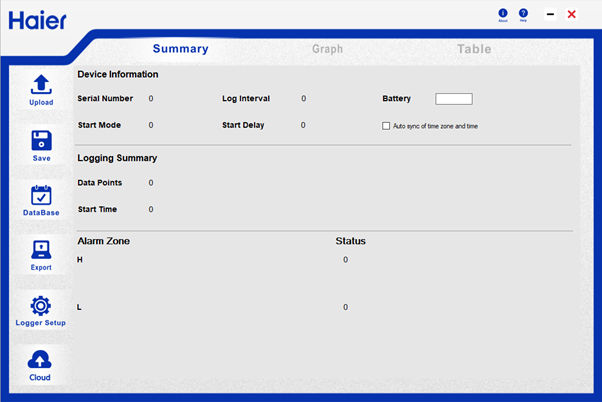
Insert USB of the data logger into the computer with the HETL-01 v2.1 programme installed. CSU should show on the USB screen and a computer emblem will be indicated at the top.
Device Information, Logging Summary, Alarm Zone and Status points will be auto-filled.
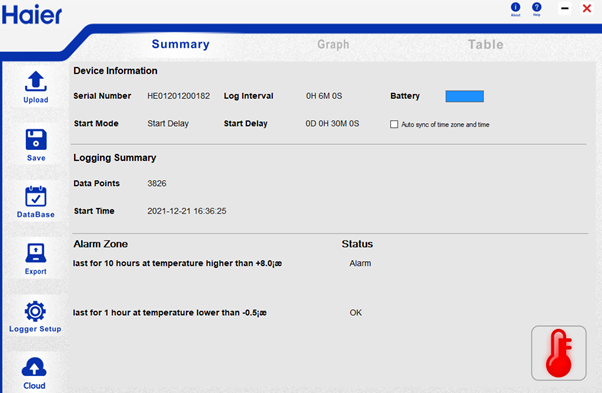
Sync the time zone and ensure the correct time is reflecting on the data logger by selecting
Auto sync of time zone and time under Device Information.
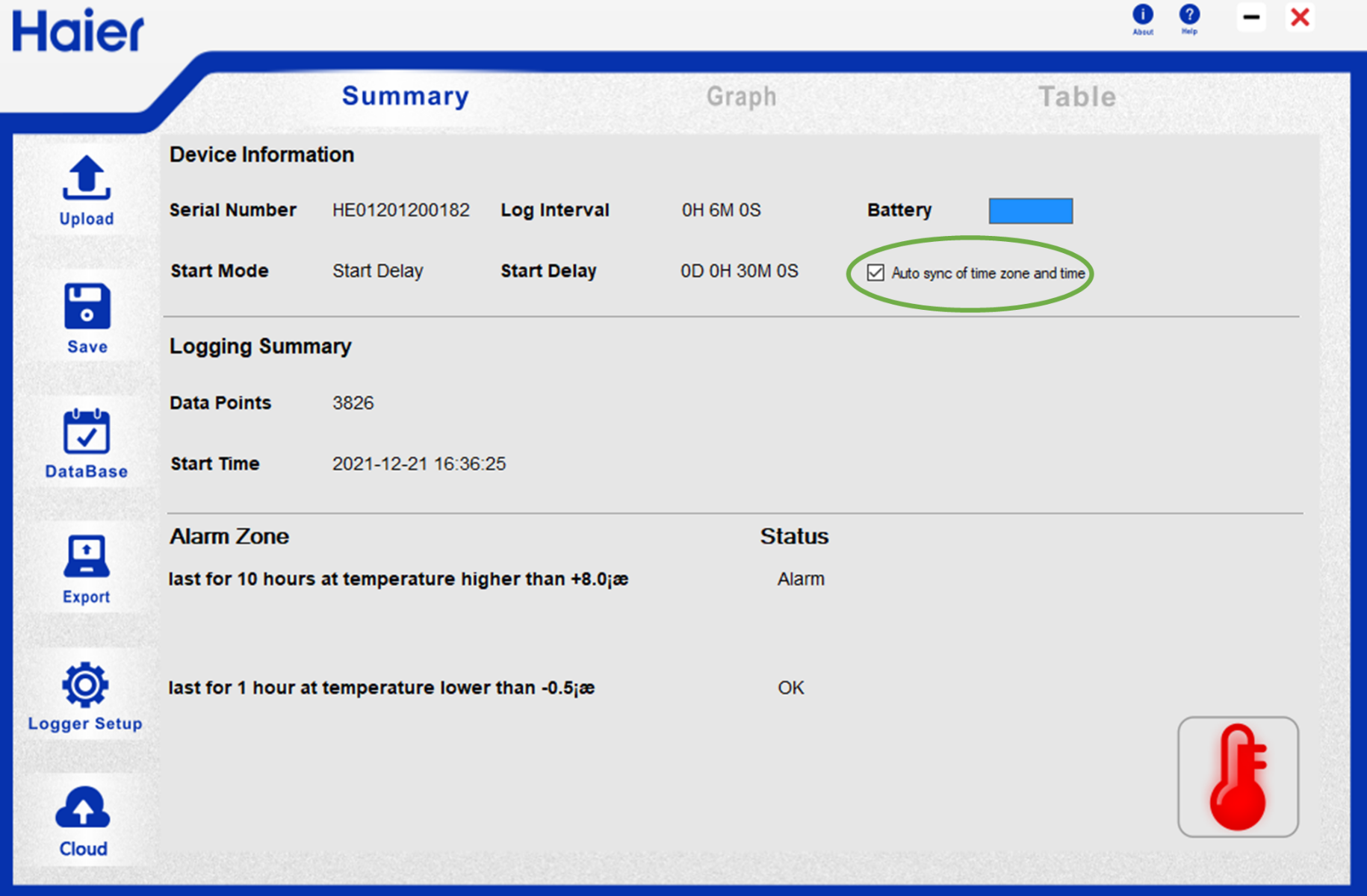
Each data download will be automatically saved to the programme when inserting the USB. View previous trips by selecting DataBase.
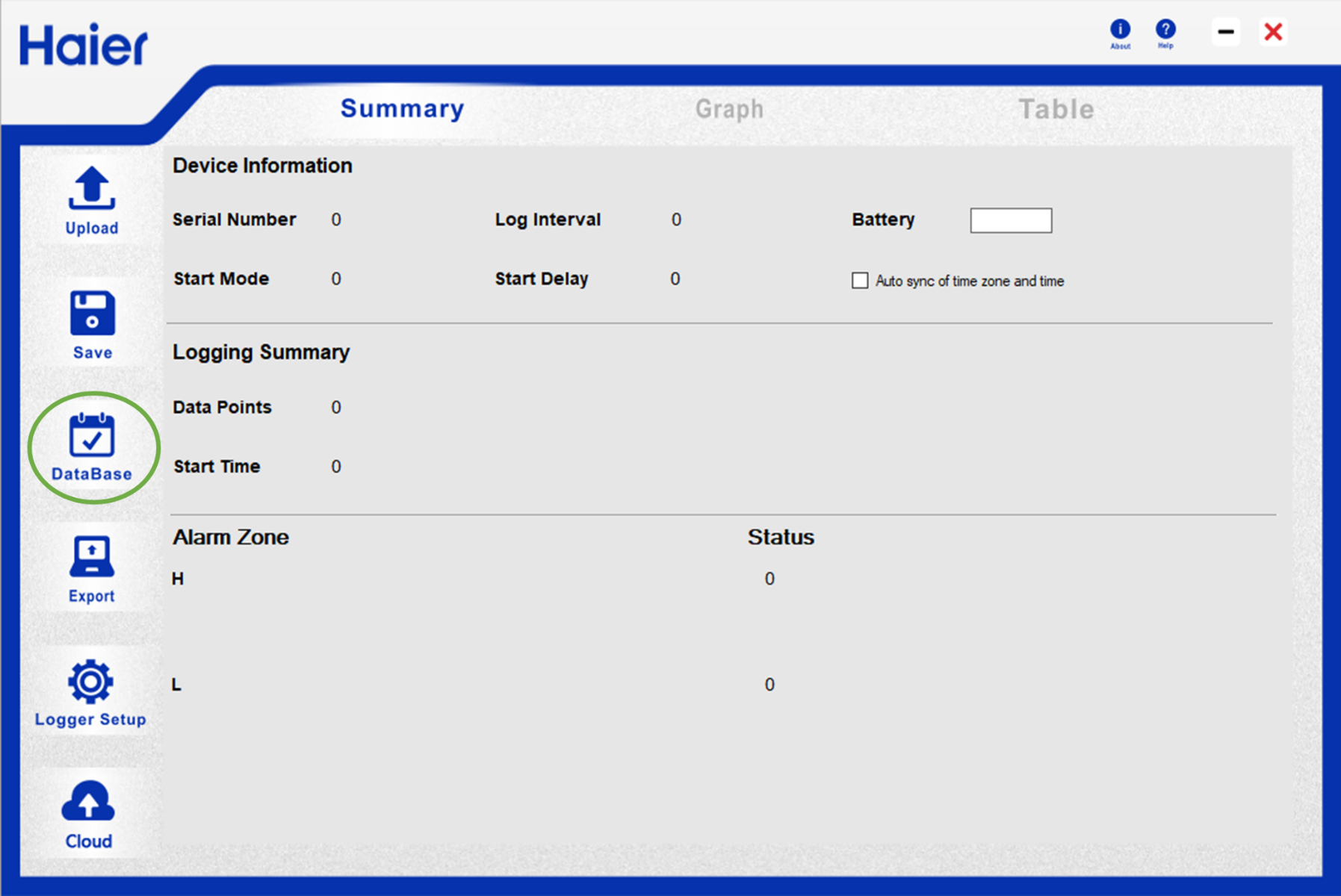
Each data file will automatically have the format of SerialNumberofLogger_YearMonthDayHourMinuteSecond
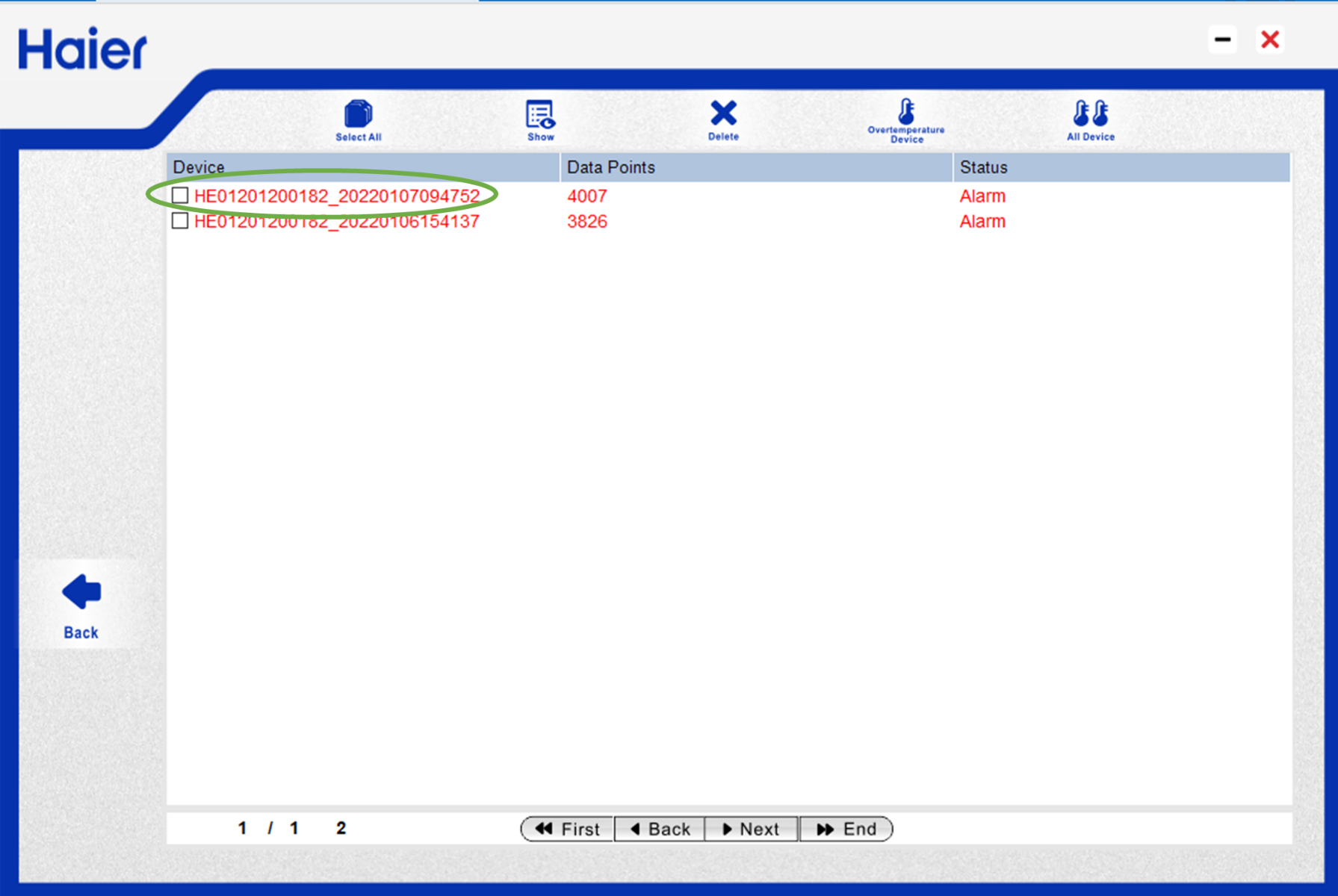
You can view the details of each data file by selecting the file and Show.
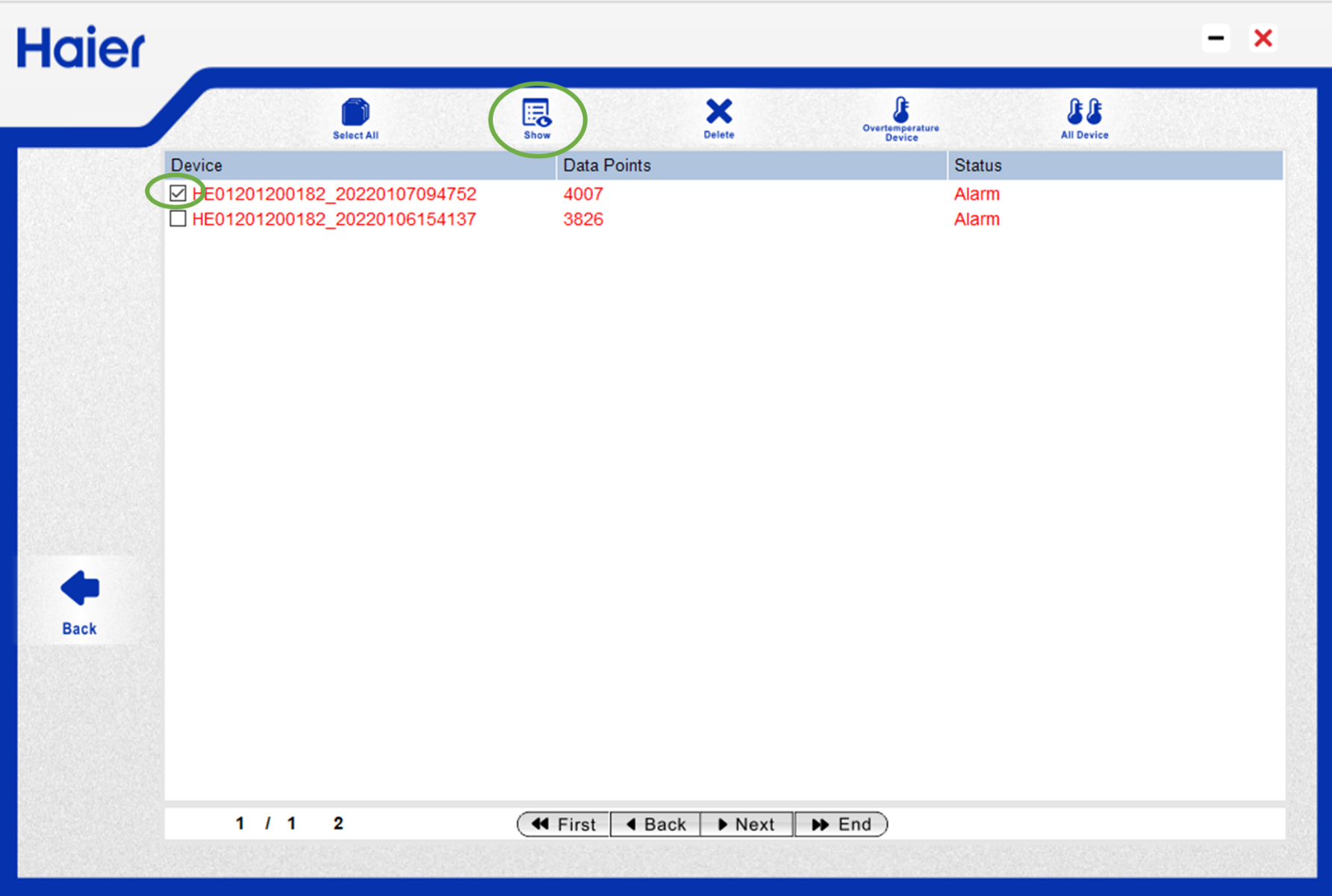
View historical temperature data in graph form by selecting the Graph tab.
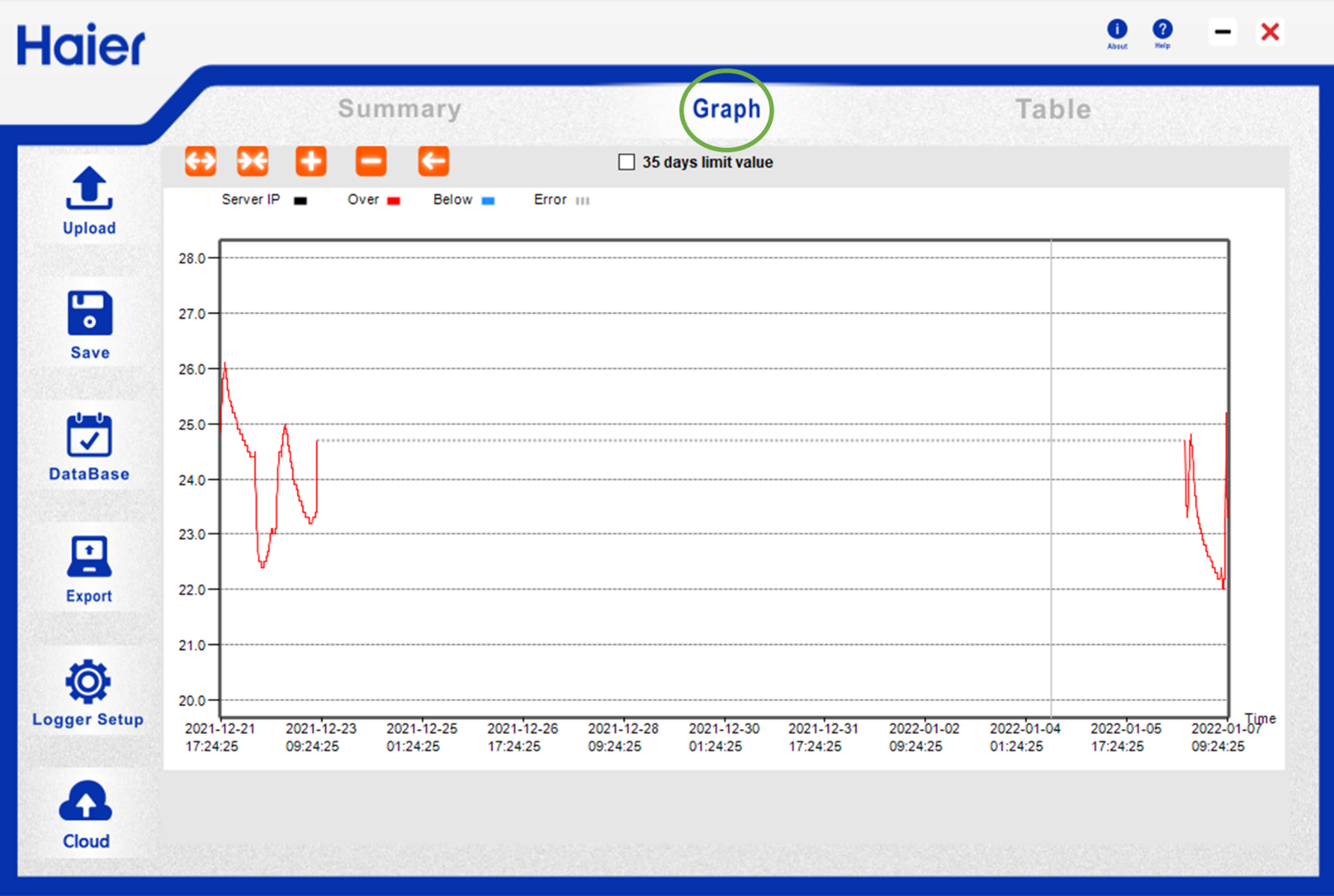
View historical temperature data in tabular form by selecting the Table tab.
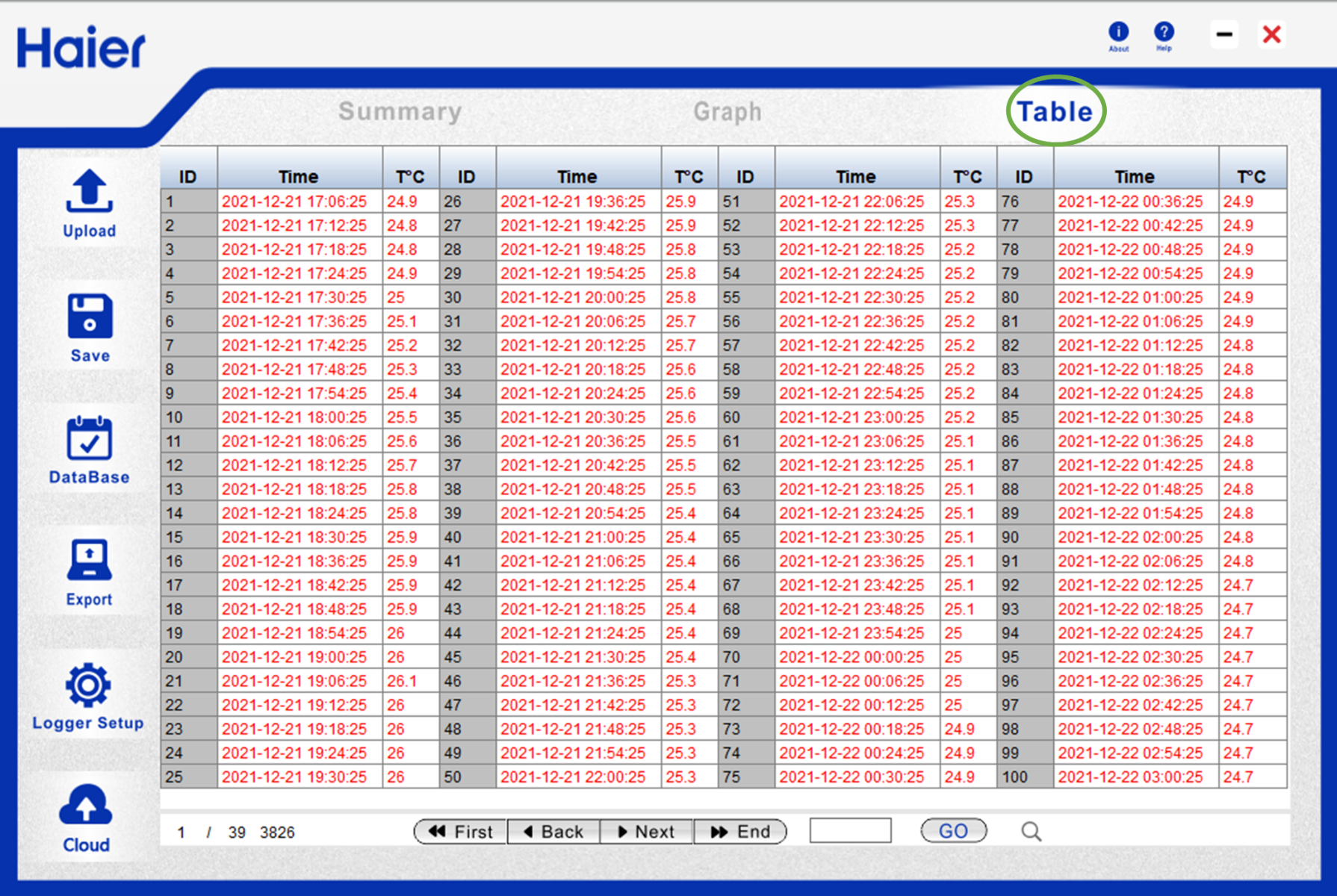
Select the Help button for further queries.
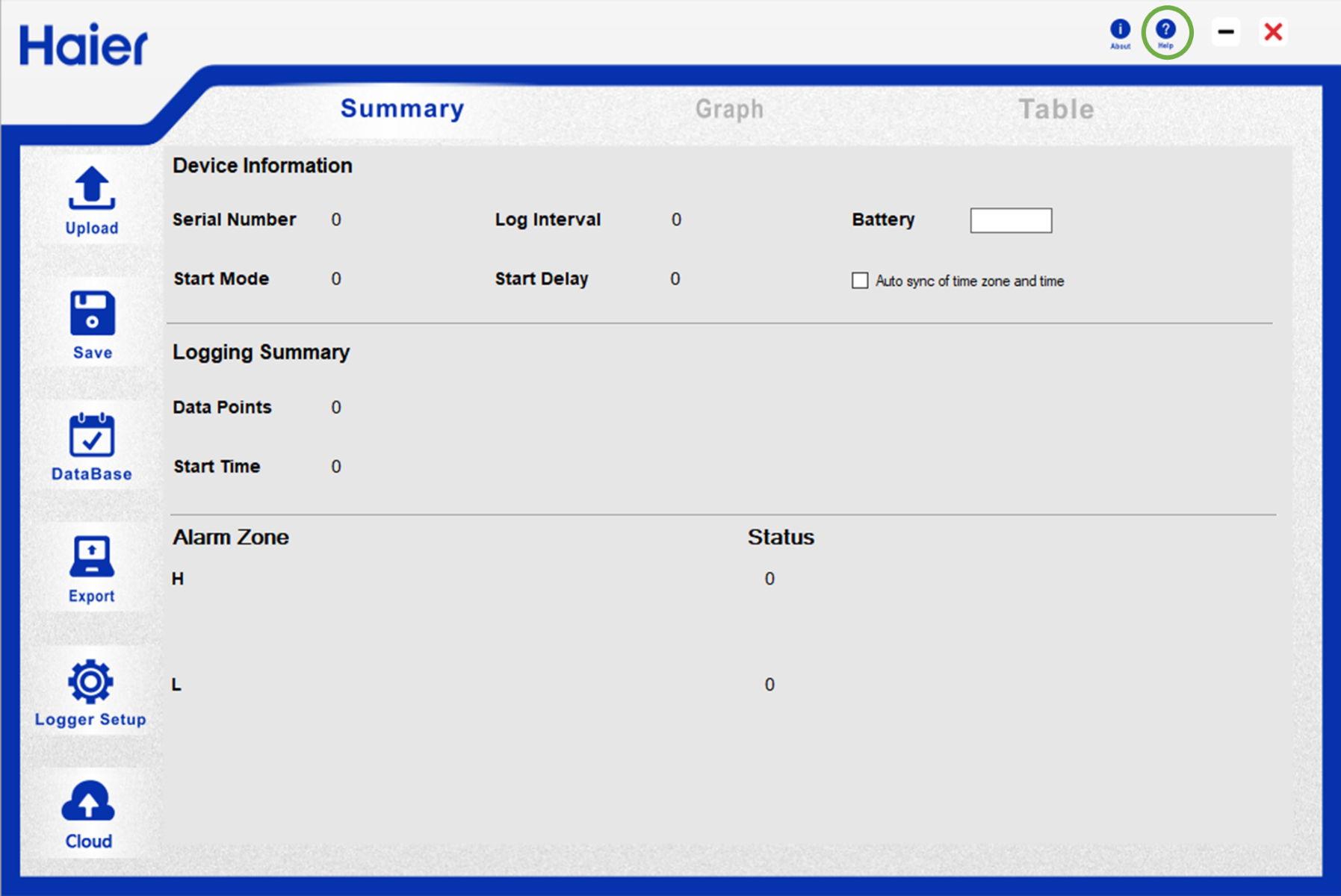
What Cold Storage is Best for Your Biological Samples?
September 4, 2019
Introducing the Bio-Rad C1000 Touch Thermal Cycler
October 6, 2021
Self-Sampling Swab from Copan
September 4, 2019
Comprehensive Guide to Quality Control in Food & Beverage Industry
September 4, 2019
Is Your Laboratory Workbench Protected?
September 4, 2019
Lab Sustainability Insights, Resources & 2025 Highlights
December 22, 2025
LASEC Partners with Bioeksen
September 5, 2025
Topics
Tags
Events
Promotions
Memmert Cooled Incubator
Covid19
TB
Tuberculosis Testing
RAL Diagnostics
Treatment
Diagnosis
Mycobacterium Tuberculosis
Africa
Quick TB Test
TB Prep Kit
Fluo-RAL Methylene Blue Kit
RAL Stainer
DNA
RNA
Protein Purification
Kits
96-well plate
easy-to-follow procedure
Quick preparation time
Webinar
COVID-19 Testing Solutions
Sampling
RNA Extraction
RT Reaction
qPCR
Analysis and Validation
Sample Collection Kits
Purification Kits
Real-Time PCR
Covid Antibody and Antigen Rapid Tests
cell
greiner
gbo
cellstar
cell culture plates
cell culture flasks
cell culture dishes
mass cell culture
cellmaster
cell culture roller bottles
cell disc
tissue culture
vaccine production
genetic engineering
viral diagnostics
cancer research
3d cell structure
3d cell model
cell culture company
collagen type 2
cell culture techniques
Magnetic 3D Cell Culture technology
surface
quality control testing
Food
pathogen
pathogen
pathogen
listeria
packaging
QC
chemistry
sugar
titration
microbiology
shelf life
water-saving
wastewater
check weighers
beverage
food and beverage
food and beverage industry
quality control
chemistry
microbiology
water testing
Environmental Testing
Lt Sensors
ADInstruments
CFX Opus Real-Time PCR Systems
PCR Systems
quantitative PCR
Bio-Rad
Elpress Hygiene
Staff Hygiene Control
Chemical Dispenser
Ergonomic
microbiology lab equipment
Microbiology Laboratory Consumables
Microbiology Lab Supplies
Microbiology Lab Equipment
Glassware used in the Microbiology Laboratory
Incubation temperature for bacteria
Proven Benefits of Using a Peltier Cooled Incubator
Lasec
Lasec Labs
Lasec Laboratory News
Laboratory News
Laboratory Suppliers
Lasec Laboratory Suppliers
soil moisture meter
soil moisture sensor
Delta-T Devices
Bio-Rad C1000 Touch Thermal Cycler
Sustainability












Comments